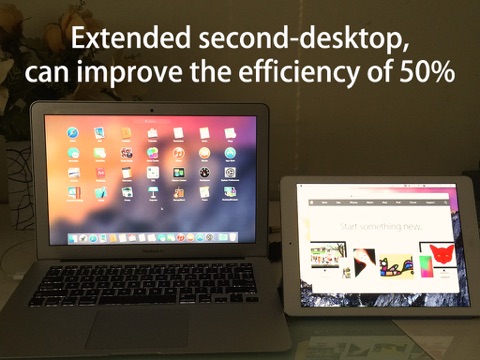GoodDual Display for Mac app for iPhone and iPad
Get your iPad,iPad Pro,iPhone as an external display! Plug and play, no need to set!
One more reasons to use the iPad! For Mac users!
!!! New support for iPhone X!!!
!!! New support for iPhone 8 & iPhone 8 Plus!!!
!!! New support for iPad Pro 2nd generation 12.9 inch!!!
!!! New support for iPad Pro 10.5 inch!!!
!!! New support for iPad 5th generation!!!
!!! New support for iOS 11!!!
!!! New support for macOS 10.13 High Sierra !!!
GoodDual Display allow you to use iOS device as a Plug-and-play mobile external display. For engineers, technicians, designers, media workers, musicians and artists specially designed, can improve the efficiency of 50%.
Directly through the data cable (lightning or 30 pin cable) to connect your iPad,iPhone on your Mac. Dont have to worry about annoying firewall settings, Wi-Fi wireless network set up, and more secure. Support for touch-screen interaction with the new display.
Features:
- Extended desktop: display an extended second-desktop and support a variety of display resolution
- Desktop mirroring display
- Switch between display modes (extended desktop and mirroring display), no waiting
- High performance screen display, zero lag
- 60 Frames Per Second
- Retina Display
- Supports multi-touch gestures,you can control your Mac with intuitive iOS gestures.
- Secure wired connection, do not need to set
- Same Day Support
- Supports iPad Multi-Tasking, including Split View mode and Slide Over mode
Please go to the website (http://www.elinapp.com) to free download Desktop Streamer for Mac
Pros and cons of GoodDual Display for Mac app for iPhone and iPad
GoodDual Display for Mac app good for
Im traveling and the screen on my air is broken. I have to use an external monitor. Not able to travel with it. I am going to take my laptop and iPad on the road. Much lighter then carrying a monitor around. Ill let u know how it goes.
Even though I use my iPhone. I still love the app! Definitely deserves 5 stars!
Some bad moments
Simply does not work for PCs. Maybe Mac ? Support pretends it works for PC
The price point is good, but its very laggy, maybe 5 fps and it has a delay of 1 second or so. The idea is very good, but please make it usable. And its crashing very often.
I tried the free demo and noticed that in mirror mode the screen on my iPhone lags significantly behind. Maybe, I thought, this is only with the free demo version, so I bought the full version. Naaah ... Not any better ... So I can only give 2 stars, otherwise the software is okay. Try the demo version first and see for yourselve, if the delay is something you can live with. I cant.
good: easy to setup, cheap
bad: slows down your main display, everything becomes sluggish, refresh rate on external device feels like 4 or 5 frames per second
I tried this app on both my iPad Air 2 and iPhone 6 and it was very laggy. Any windows moved into the extended display area jerked about as I dragged them. It crashed once about a minute in. Not really an app I want to go any farther with. I gave it 2 stars because the image quality was good.
Every time this app opens it forces me to choose to write a review. So the fastest way to piss a customer off is nagging things like this before I use the app. If I like your app I will say so but dont annoy me by requesting the review.
Usually GoodDual Display for Mac iOS app used & searched for
air display,
dual display,
remote desktop mac,
and other. So, download free GoodDual Display for Mac .ipa to run this nice iOS application on iPhone and iPad.